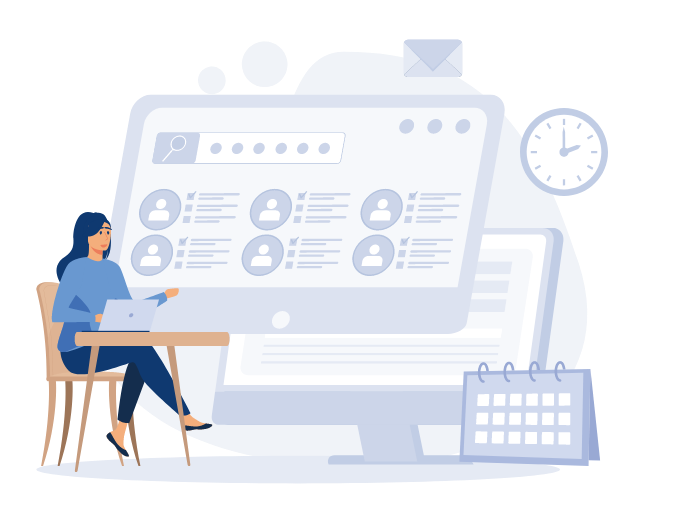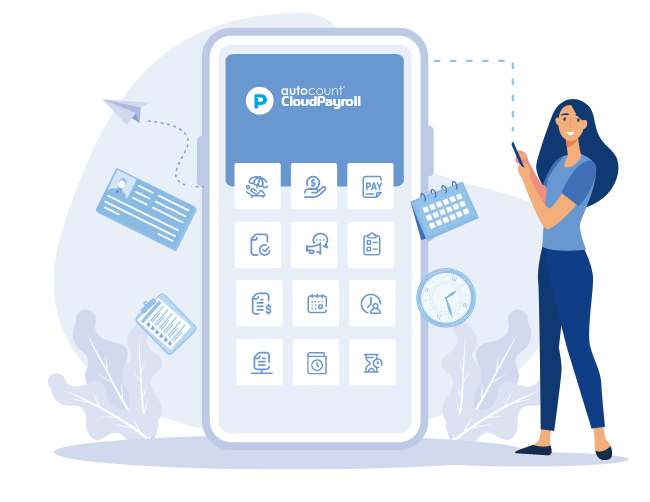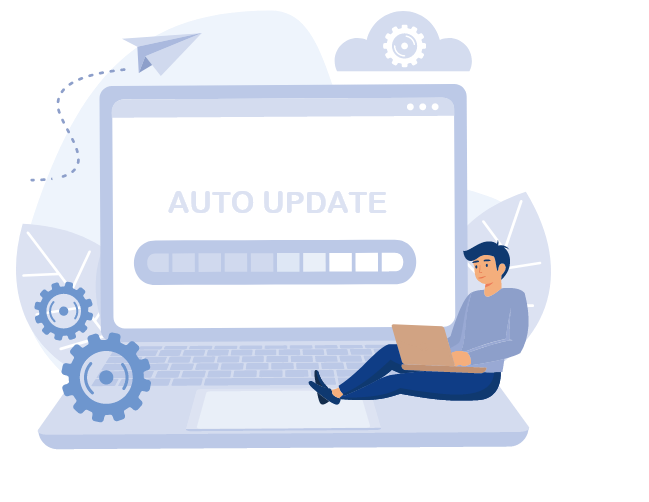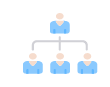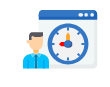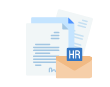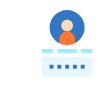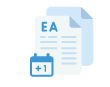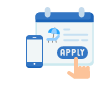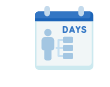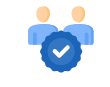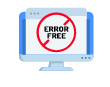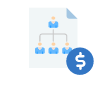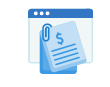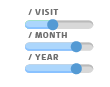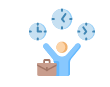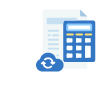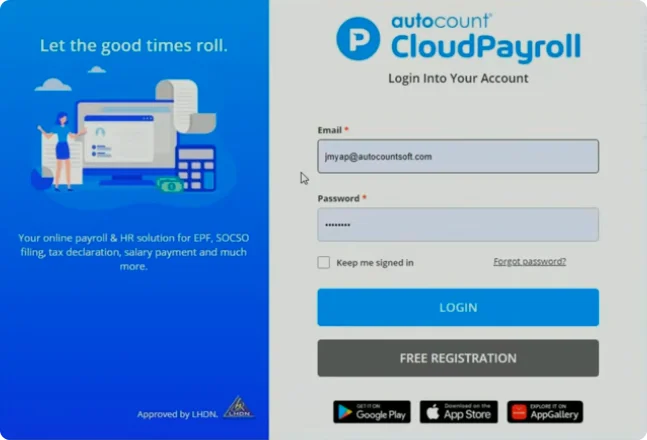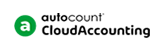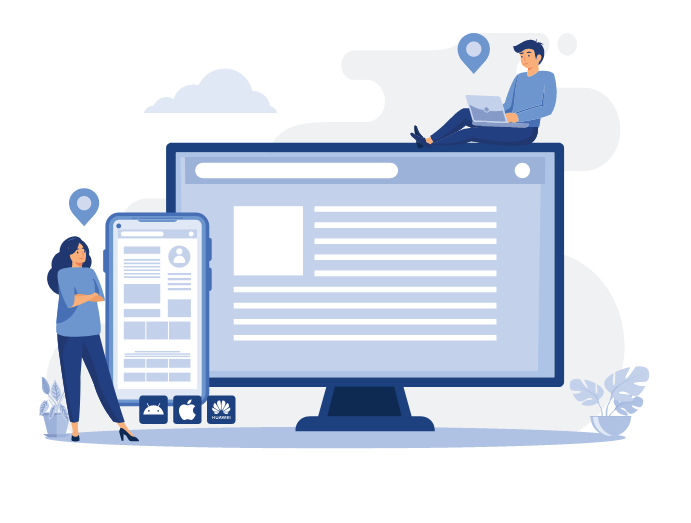
Anywhere, Anytime
Easy management anywhere, anytime.
Securely access the system anytime, anywhere via any network capable device. New PC or Phone? No worries, just login via your email and password and access it anywhere. Our system supports mobile devices on iOS, Android and Huawei HarmonyOS.