
POS Voucher Maintenance
Support import of non-sequential voucher no, Auto detect voucher type upon scanning valid voucher no. during payment.
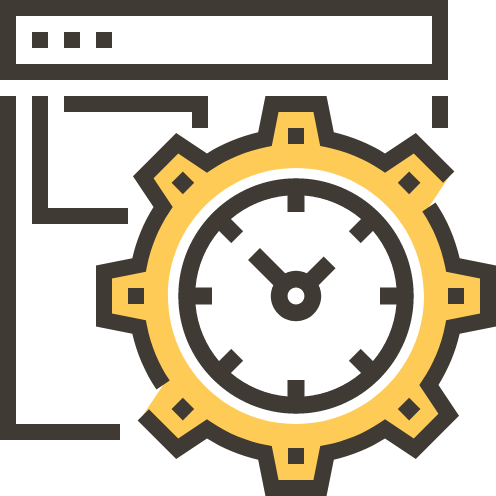


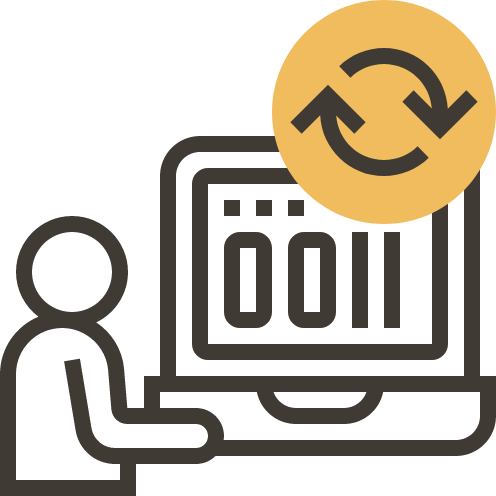


Support import of non-sequential voucher no, Auto detect voucher type upon scanning valid voucher no. during payment.

Support print barcode at frontend with price plan and different locations different prices.

Automatically search and load image from stock item maintenance when creating fast menu (including Item Group and Item Type)

Support Android OS price checker (including single item promotion)

Frontend terminal may create transactions by scanning the barcode of Member, Debtor or Promoter.

Specially designed for the food and beverage industry, also supports mobile order apps (eWaiter).
If you do not have your sales representative’s contact no., please fill up Enquiry Form.